2. How to Subscribe
Author
SMP
Date
2024-10-25 17:30
Views
48
Back. 1. Create an Account
After completing membership registration, apply for a subscription if you wish to check the prices.
Here’s how to apply for a subscription.
1. On the main screen, click on Subscribe.
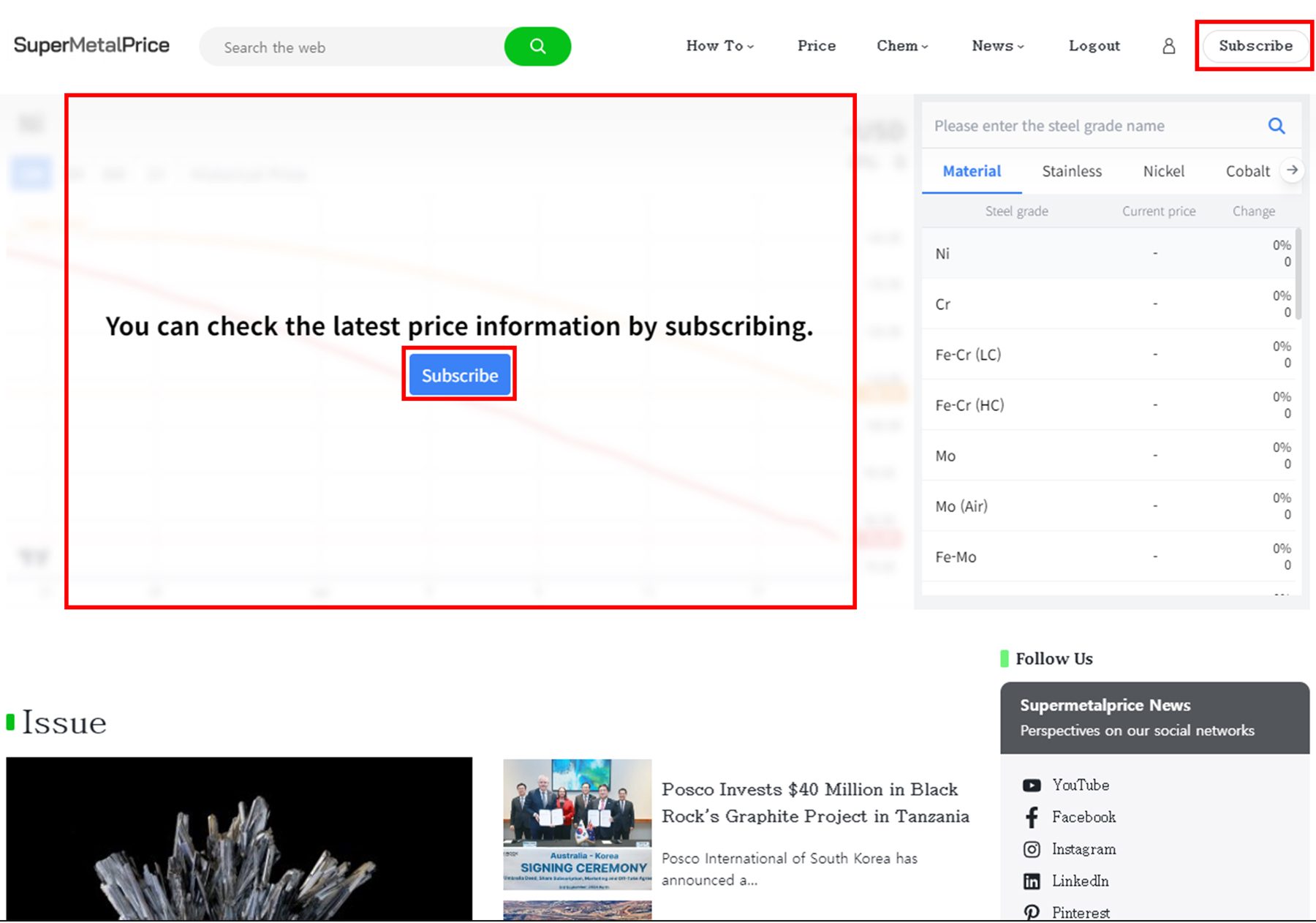
2. When the bulletin board appears, click on SUBSCRIPTION FORM.
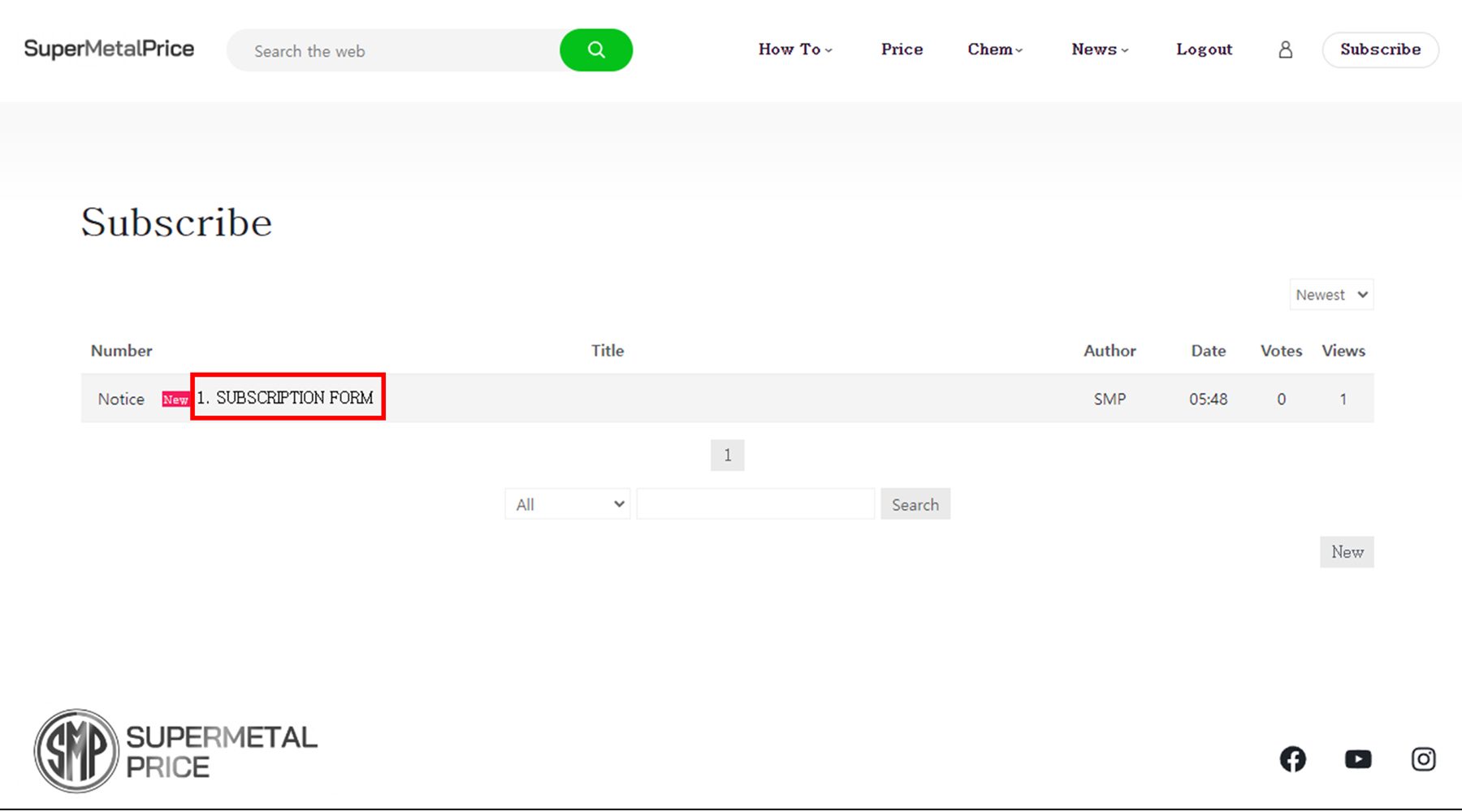
3. Download the SUBSCRIPTION FORM.xlsx file within the post.
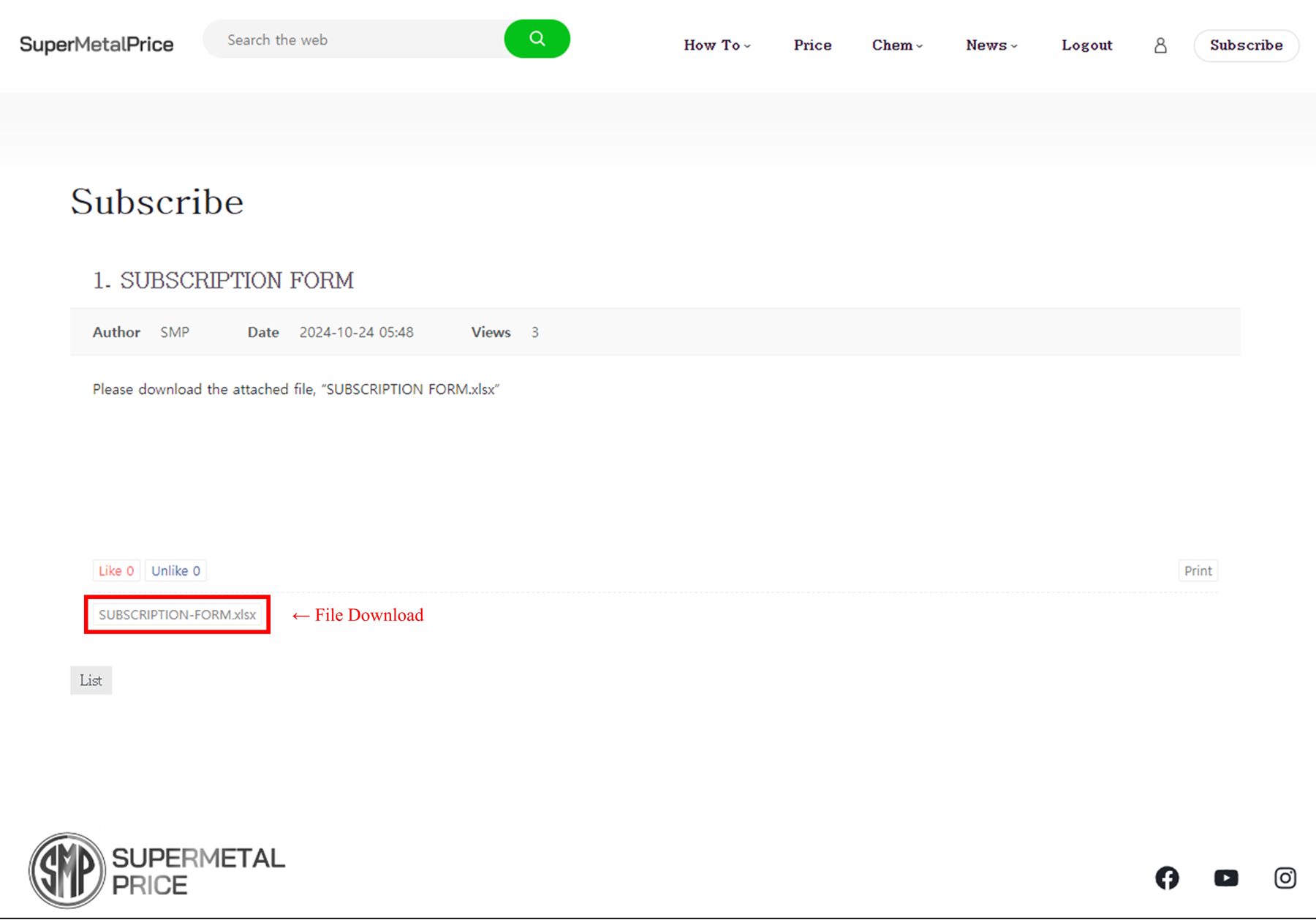
4. Refer to the Sample Sheet to apply for a subscription.
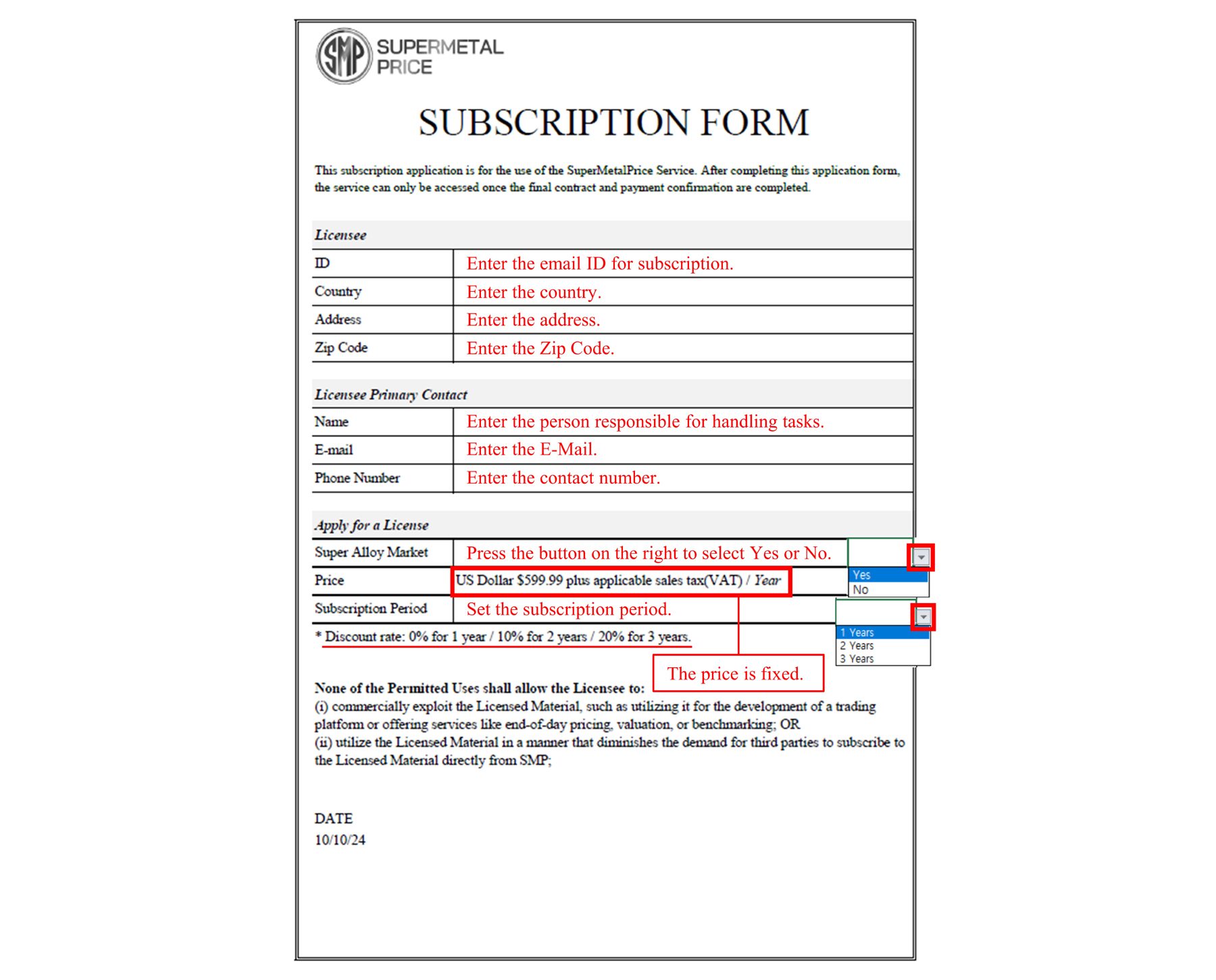
5. Once completed, click New in the bottom right corner to upload.
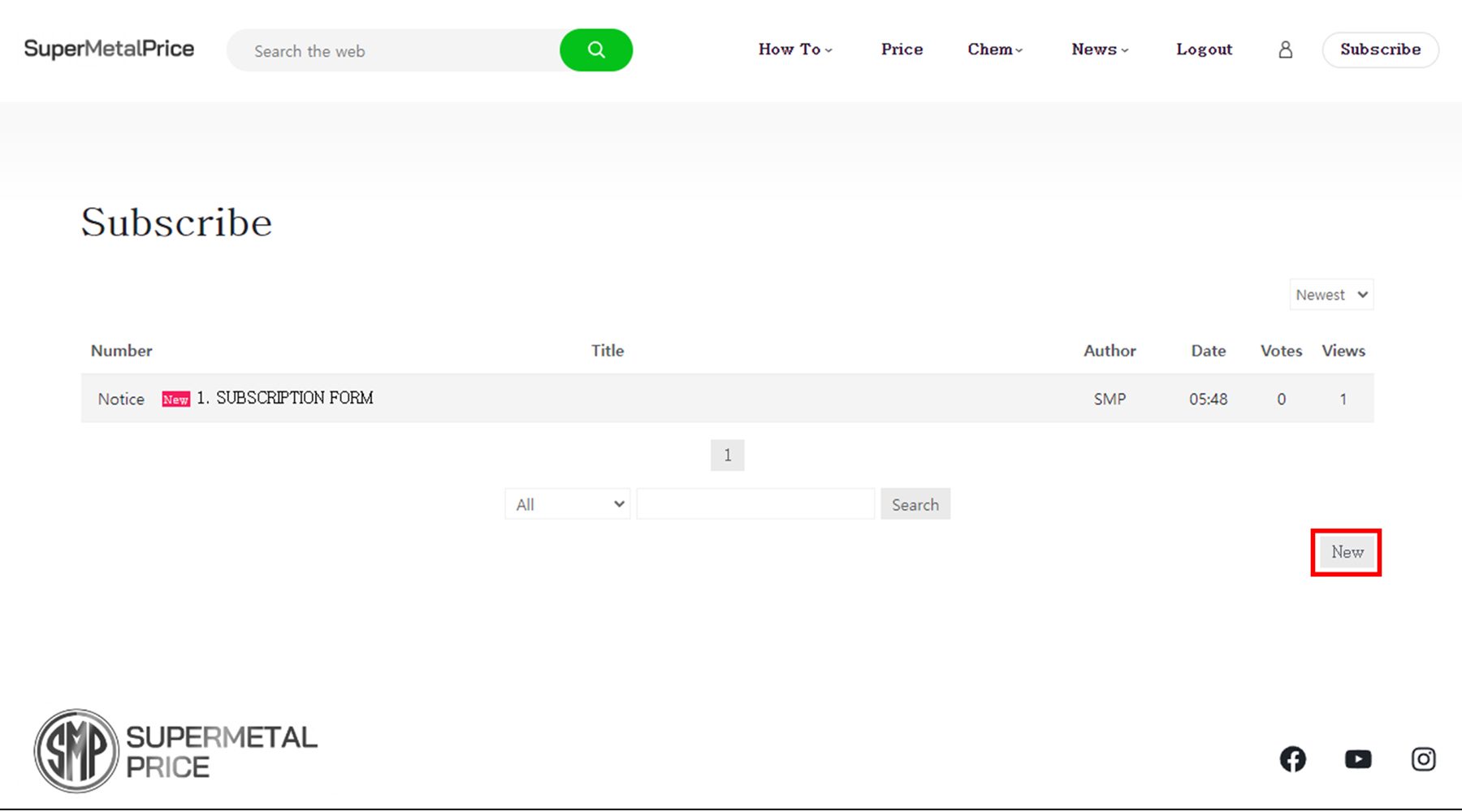
6. In the Title, enter your ID and a brief description, then attach the completed file.
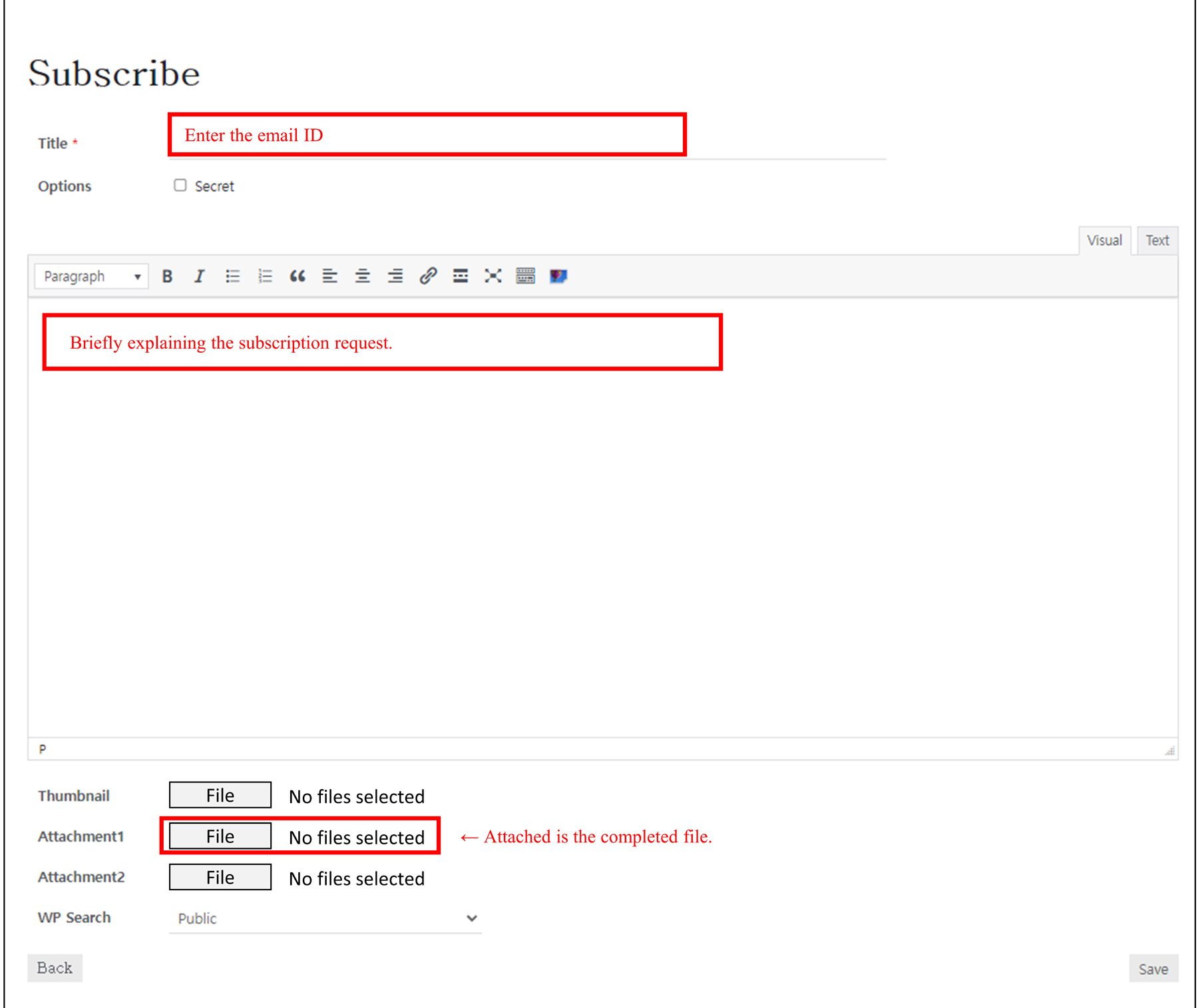
7. If completed as shown in the image below, click Save to save.
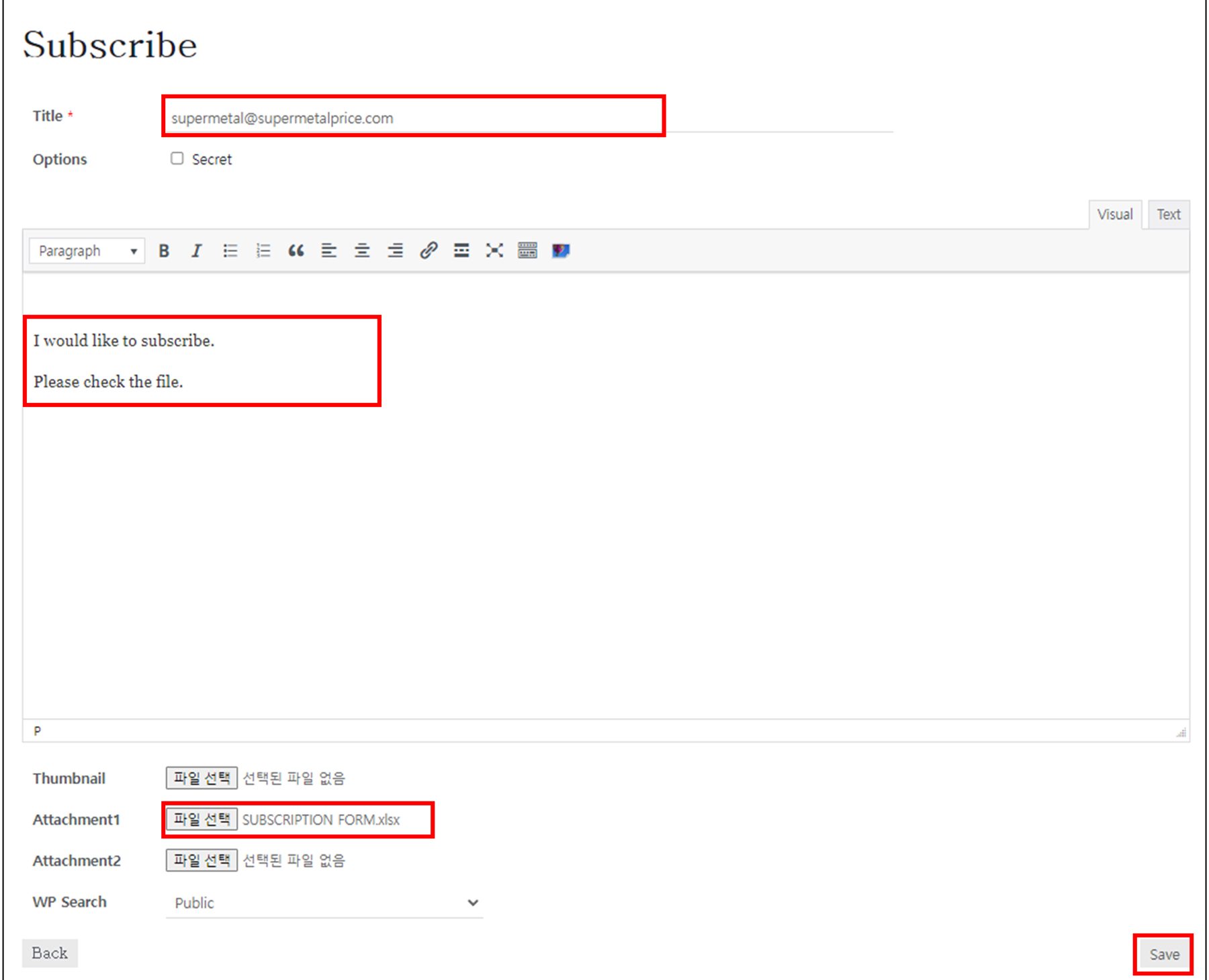
8. Review the submitted post and wait for the administrator’s confirmation.
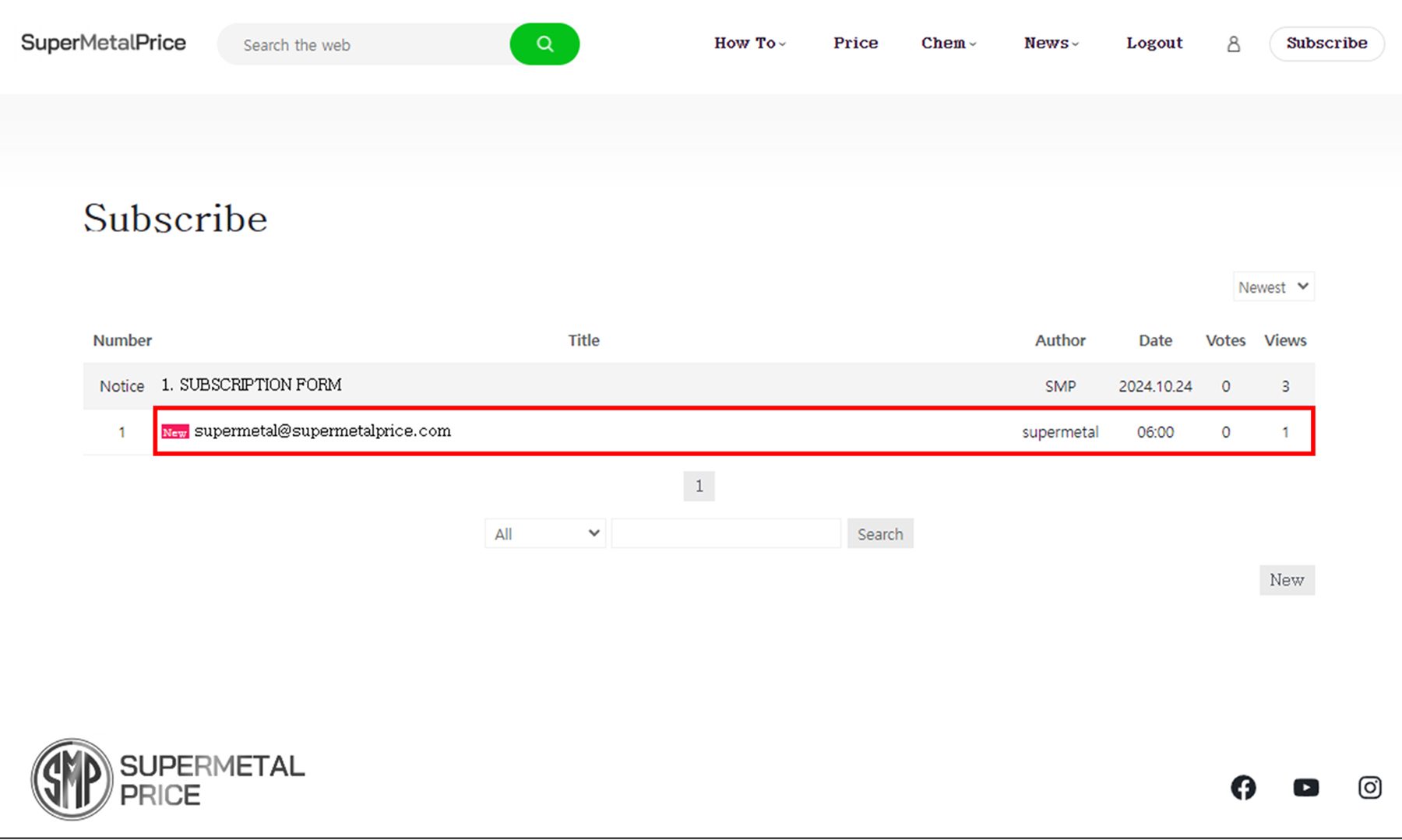
After completing membership registration, apply for a subscription if you wish to check the prices.
Here’s how to apply for a subscription.
1. On the main screen, click on Subscribe.
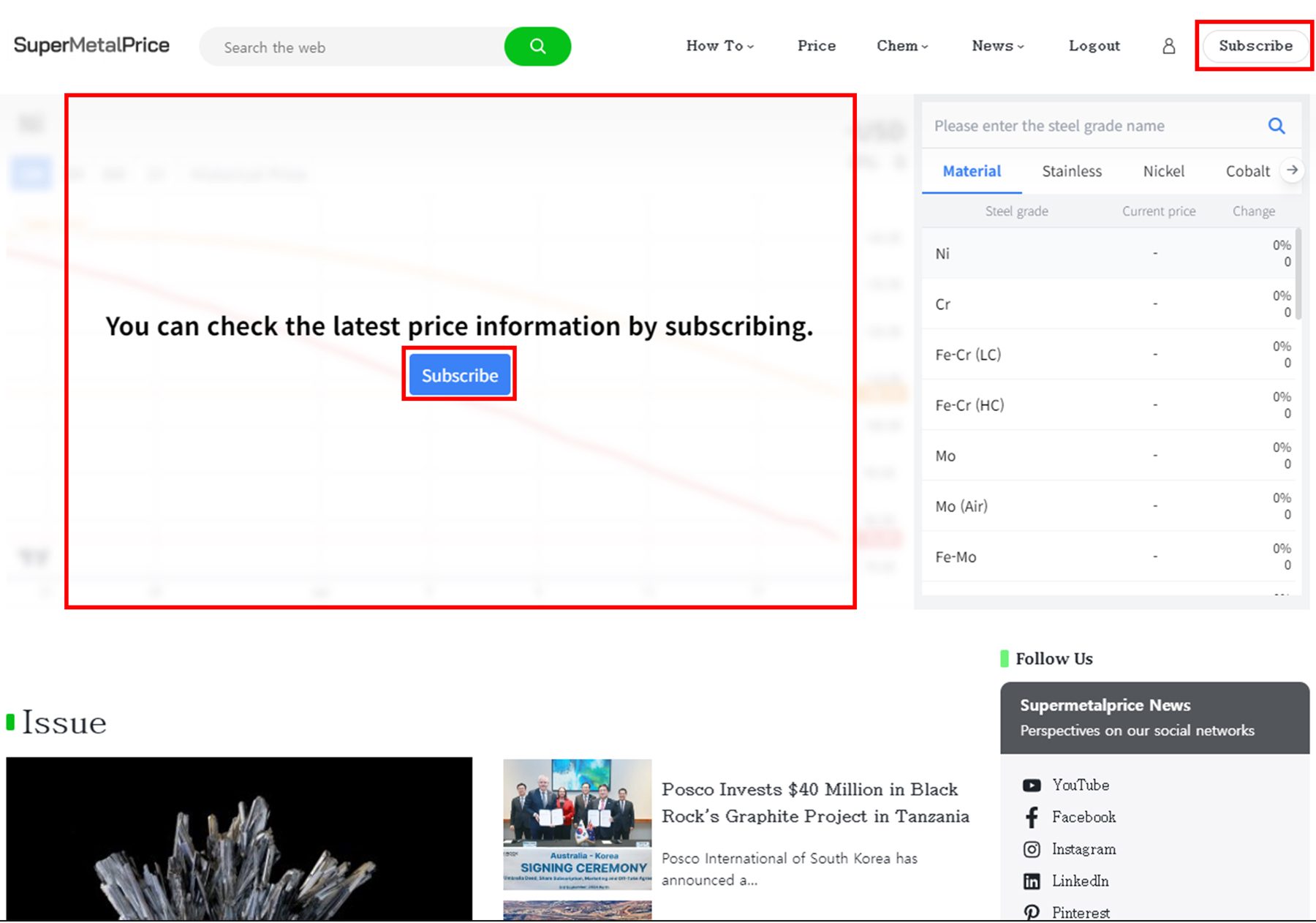
2. When the bulletin board appears, click on SUBSCRIPTION FORM.
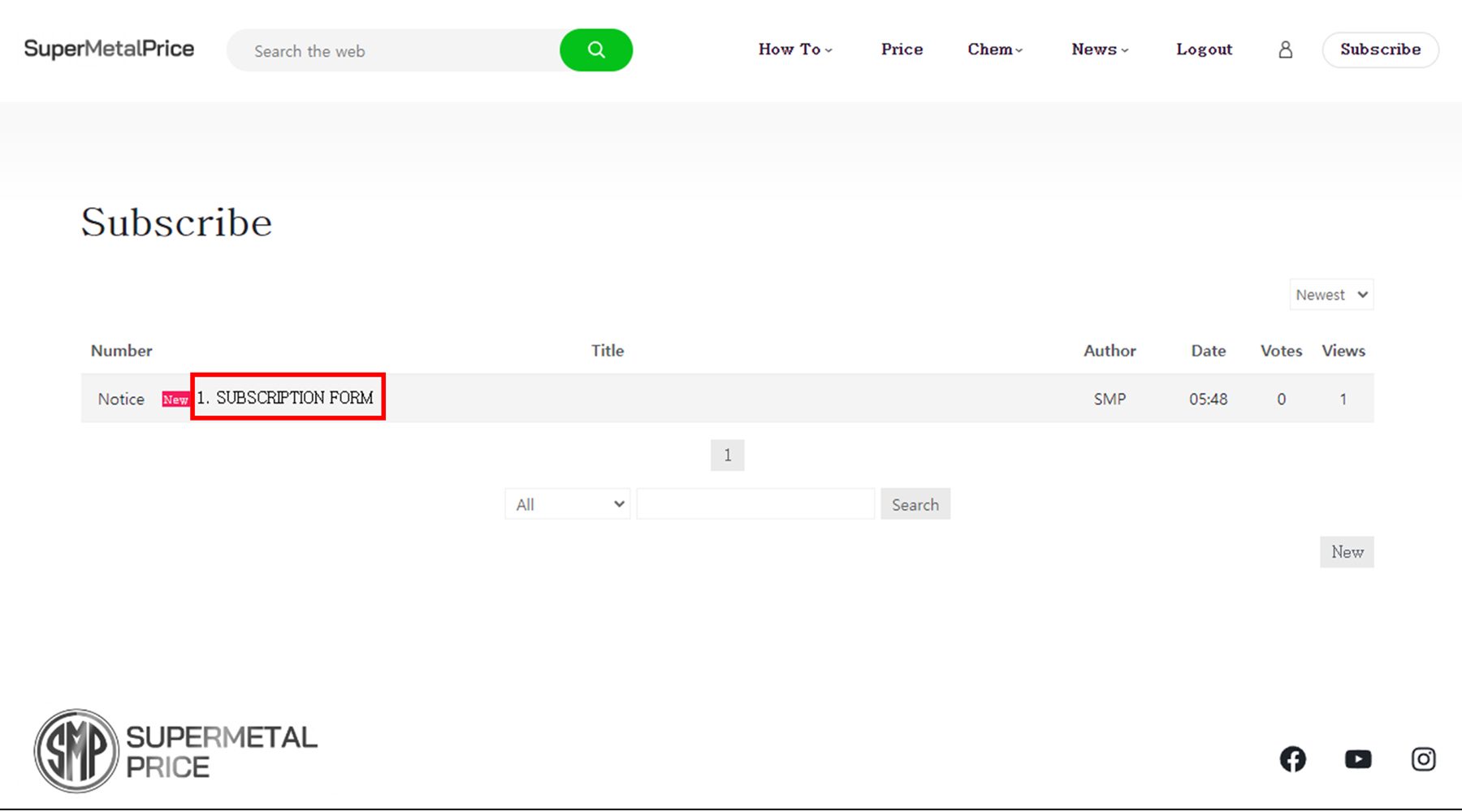
3. Download the SUBSCRIPTION FORM.xlsx file within the post.
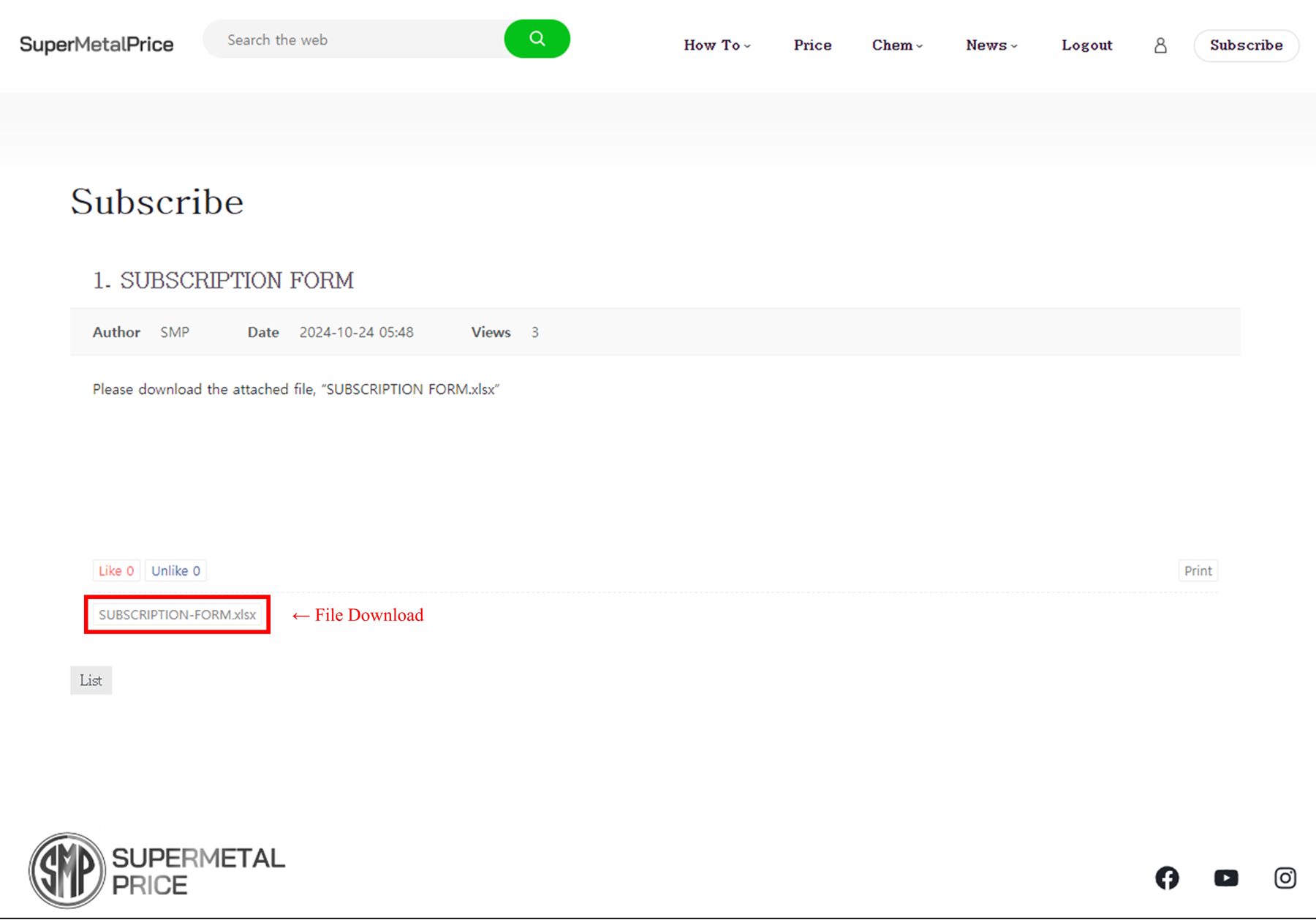
4. Refer to the Sample Sheet to apply for a subscription.
- As indicated, the annual cost is $599.99.
- For subscriptions of 2 or 3 years, an additional discount rate applies.
- Please see the Sample Sheet for further details.
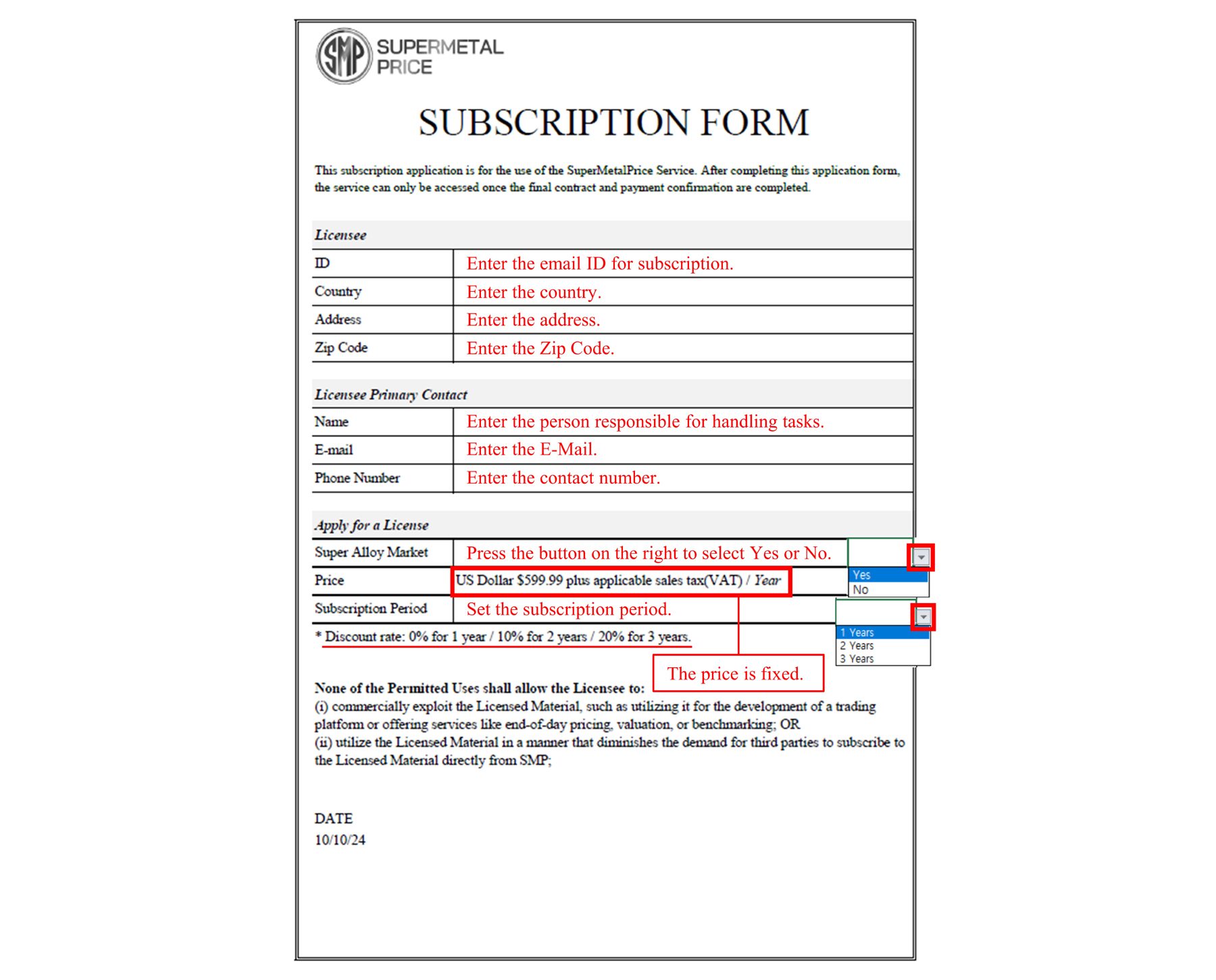
5. Once completed, click New in the bottom right corner to upload.
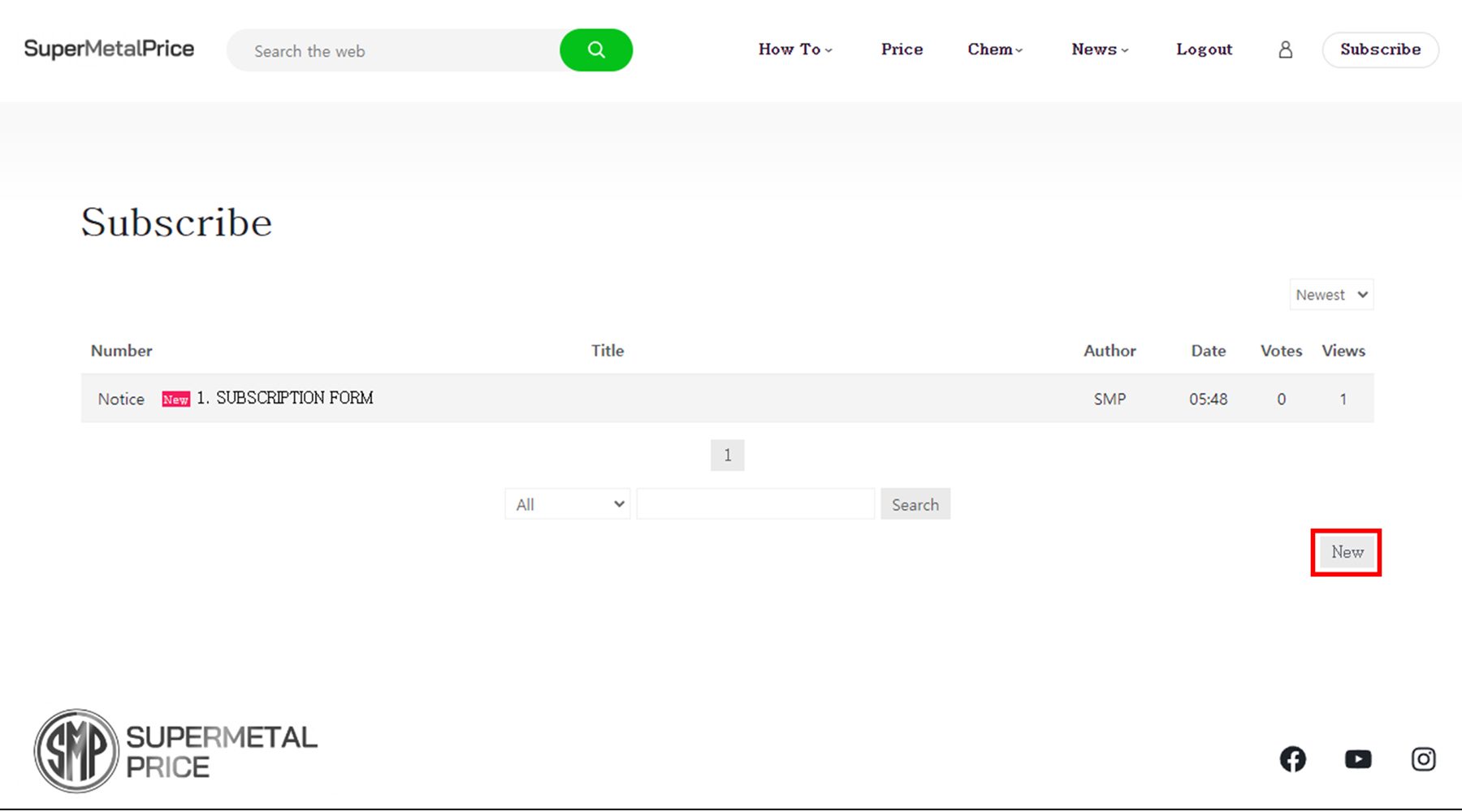
6. In the Title, enter your ID and a brief description, then attach the completed file.
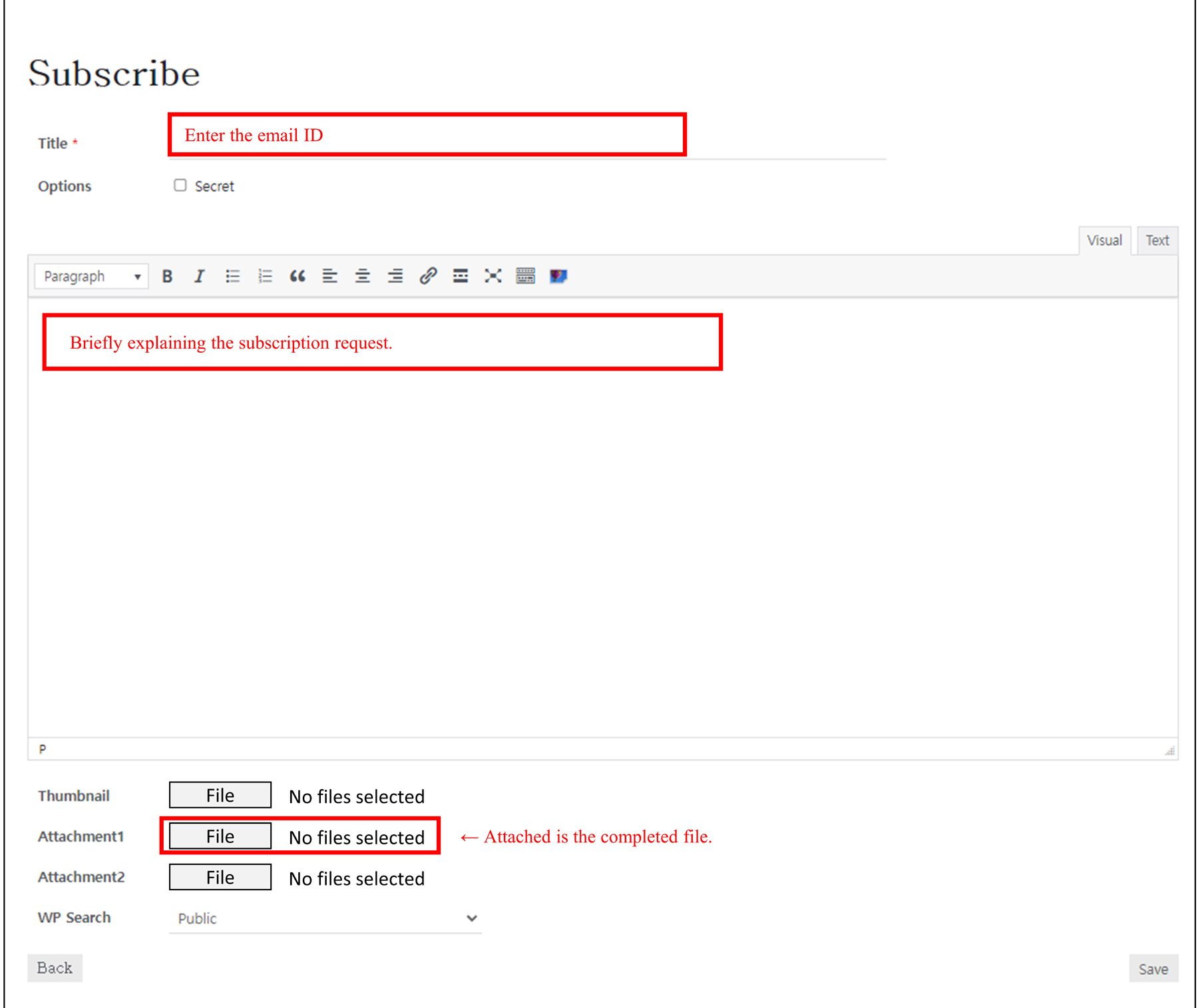
7. If completed as shown in the image below, click Save to save.
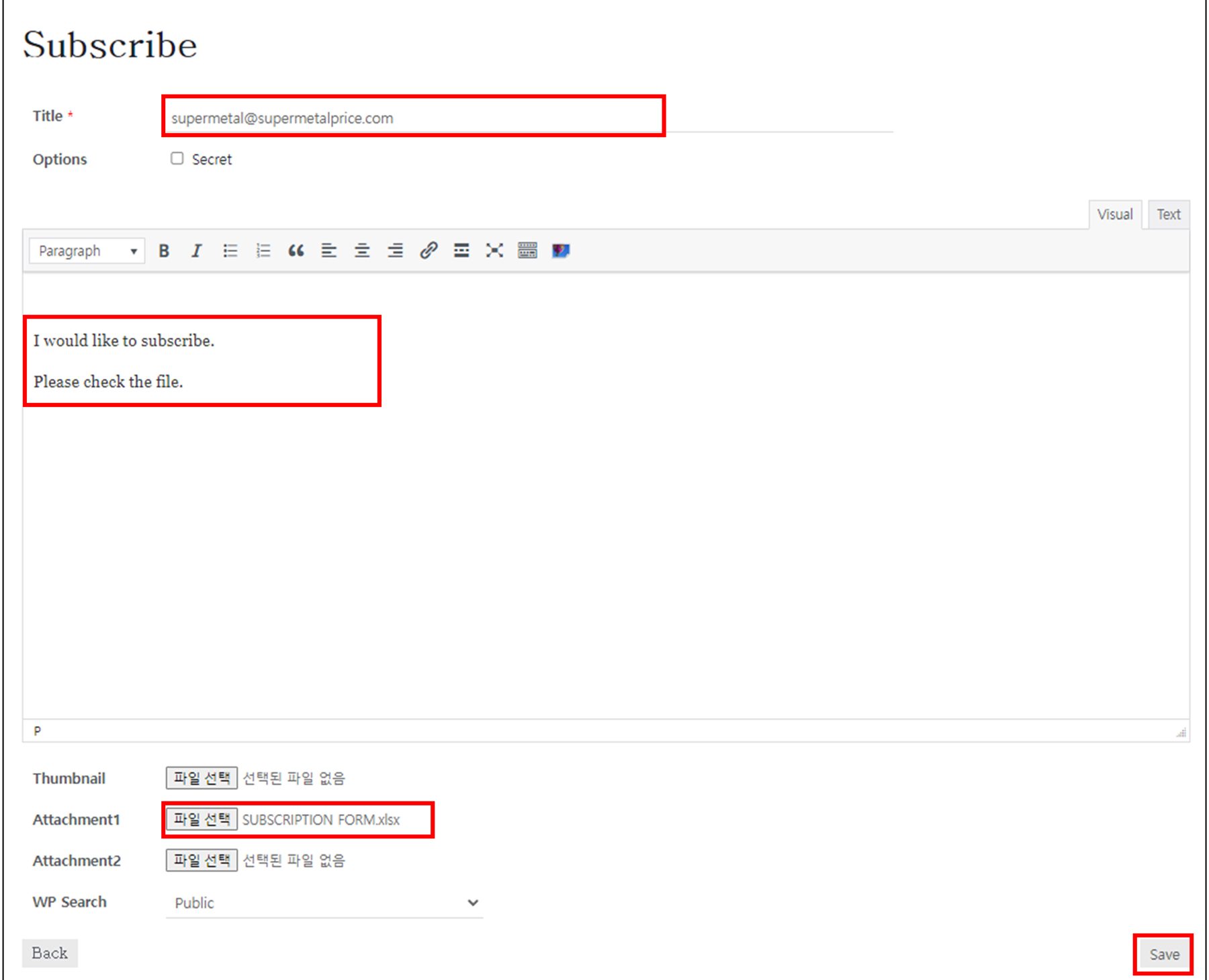
8. Review the submitted post and wait for the administrator’s confirmation.
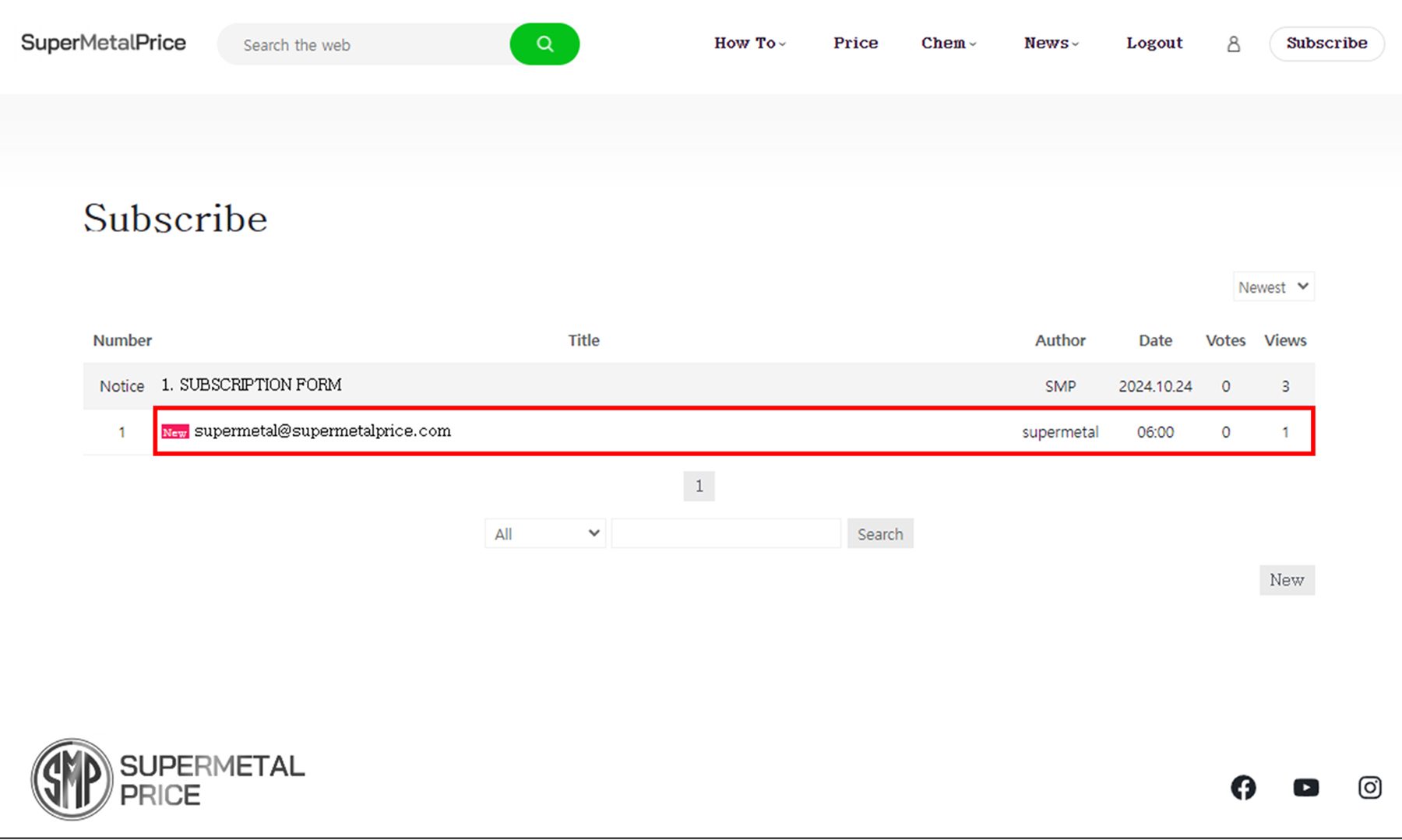
Total 2
| Number | Title | Author | Date | Votes | Views |
| Notice |
2. How to Subscribe
SMP
|
2024.10.25
|
Votes 0
|
Views 48
|
SMP | 2024.10.25 | 0 | 48 |
| Notice |
1. Create an Account
SMP
|
2024.10.09
|
Votes 0
|
Views 65
|
SMP | 2024.10.09 | 0 | 65 |

